109 words
1 minute
Install Strapi
Prerequisites
- Node.js
- Node.js package manager (npm, yarn, pnpm)
- Visual Studio Code
Steps
- Open the terminal in the folder you want to create new project
- Initialize
Strapiproject by run this commandTerminal window npx create-strapi@latest my-strapi-projectNOTE
Change
my-strapi-projectto your project name - You can select
Login/Sign upto try theGrowthplan ofStrapior skip it - You can press
Enterto accept default answers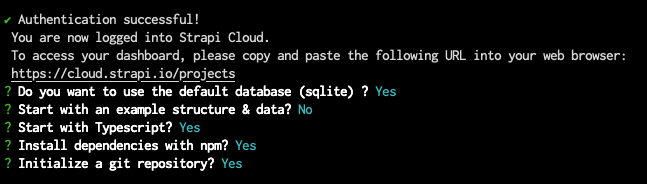
- Run this command to access the project and open with Visual Code
Terminal window cd my-strapi-project & code . - Run this command to start the project and your browser automatically opens a new tab.
Terminal window npm run devNOTE
Change
npmto your Node.js package manager - You need to create your account and now you can access to the admin panel.
References
Install Strapi
https://slimaeus.github.io/posts/strapi-installation/